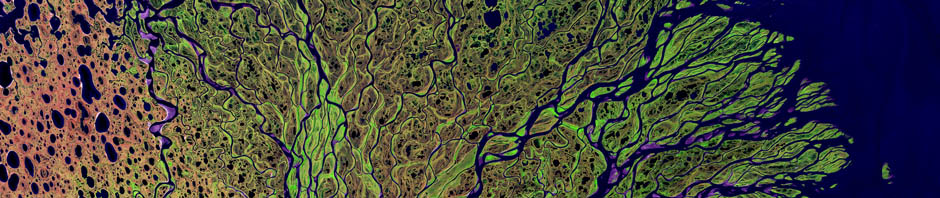We are pleased to announce the release of version 1.0 of iExperiment, Colabrativ’s enterprise electronic notebook. iExperiment is now capable of creating PDF versions of experiment records, in addition to structured archives containing an XML version of the record, along with all figures and attachments. In addition, iExperiment now works with Google’s Chrome browser, in addition to Mozilla’s FireFox.
It’s easy for you to evaluate iExperiment through Amazon Web Services. A three-part tutorial is available, under the Free Trial tab in the navigation bar above, to guide you through i) the creation of an Amazon Elastic Compute Cloud instance using the iExperiment AMI, ii) configuration of iExperiment, and iii) adding your first researcher.
Completed PDF Records Implemented in iExperiment
iExperiment is now capable of generating an Adobe PDF document upon the completion of an experiment record. On the first page of the PDF record there is a signature area where both the author of the record and a witness can sign; see figure below. This is suitable for digital signatures, but may not be appropriate if you are still using hand-written signatures. Fortunately, the PDF creation process can be modified to meet these needs.
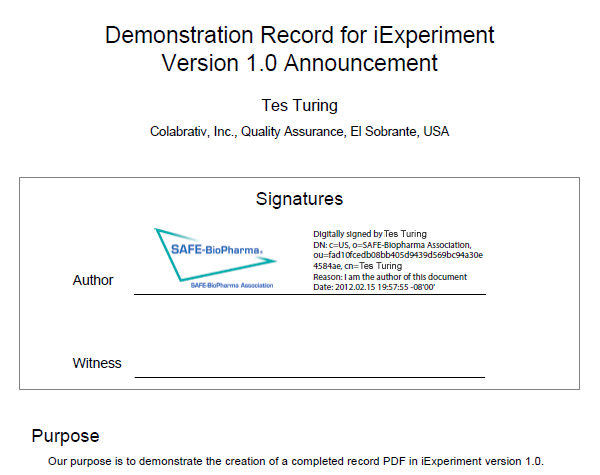 |
| The top of a completed PDF record prepared by iExperiment, Colabrativ’s enterprise electronic notebook. The record has been signed by the author, but has not been witnessed yet. |
The creation of the completed record PDF is controlled by an EXtensible Stylesheet Language transformation (XSLT) file that can be modifed to meet the specific needs of the research organization. It is possible to change the XSLT file on the iExperiment server to:
- Add or remove signature lines.
- Change the styling for the record, including the font and font size.
- Add a watermark.
- If the signatures need to be placed on each page, the footer could be changed to contain the signature lines.
Browser Compatibility of iExperiment
iExperiment is built on Google Web Toolkit and is not compatible with all browsers. Currently, iExperiment works with Mozilla’s FireFox and Google’s Chrome, but does not work with Microsoft’s Internet Explorer or Apple’s Safari. Both Safari and Internet Explorer suffer from the same two problems:
- The text editor fails to maintain preexisting text.
- The file drag-and-drop capability introduces characters into the file names in Safari, and does not work at all in Internet Explorer.