Colabrativ is pleased to announce that we have added file drag and drop capability to our enterprise electronic notebook iExperiment. The video below demonstrates a number of different ways files can be dropped on to a record. A more detailed tutorial can be found on our file drag and drop help page.
When a file is dropped on an iExperiment record, the application examines both the file type and dropped file location on the experiment record to determine how to handle the dropped file. Generally, the contents of a dropped file are added below the section it was dropped on. If iExperiment cannot determine where to place the information, a popup message informs the user of this issue, and the dropped file is not included in the record. A number of file types can be processed by iExperiment including:
 |
Image Files: When an image file is dropped on to an experiment record, the file is placed in a figure box. iExperiment will give a default title above the image and a default caption below the image. Both the title and the caption can be edited. Most image file extensions are recognized and placed in figures, except for TIFF files due to the lack of support in web browsers for this file type. |
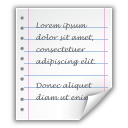 |
Image Files: Text Files: When a simple .TXT text file is dropped on to an experiment record, three options are offered:
|
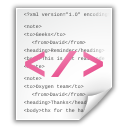 |
XML Files using iExperiment’s Schema: Full records, parts and materials can be added using iExperiment’s XML schema, which can be found at www.iExperiment.net/XML. |
 |
iExperiment CSV Files: Lists and tables are added to experiment records using a comma-separated values (CSV) format. The CSV file can be dragged and dropped on to a section in a record, or added using a menu. A tutorial on the creation of CSV files for iExperiment can be found at www.colabrativ.com/csv-table-creation/. |
 |
Other Files: All other files that are dropped on to an experiment record are stored as attachments. Attachments have a title and a caption, both of which can be edited. iExperiment recognizes and displays the appropriate icon for a number of file extensions, including Microsoft Office, Adobe’s PDF, VectorNTI and Protein Data Bank files. |
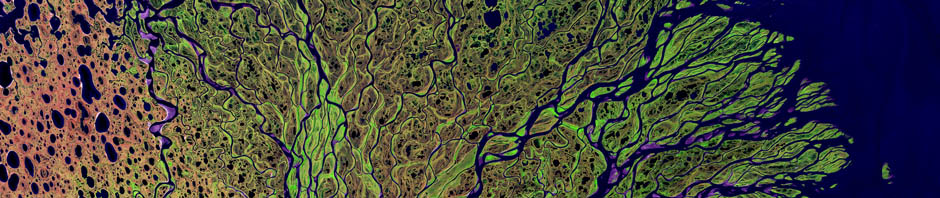
The electronic notebook iExperiment is easy to use with many helpful features. Excellent!
Cool stuff. It would be great if you could see a preview of the files contents for Excel, Office, Powerpoint, etc.
I thought finding this would be so arduous but it’s a breeze!
Brilliant posting, I am browsing back again usually to hunt for improvements.
This really is an issue I need to find more information about, appreciation for the publish.
Dear Mercedes, I published the technical details of the file drag and drop in my April blog at http://www.colabrativ.com/file-drag-and-drop-onto-a-google-web-toolkit-application/. If you need some other information, please let me know.
Excellent article and easy to understand explanation. How do I go about getting permission to post part of the article in my upcoming newsletter? Giving proper credit to you the author and link to the site would not be a problem.
Outstanding piece of writing not to mention very easy towards understand story. How do I just do receiving agreement towards submit part of this article with my future news letter? Offering suitable consumer credit rating back to you typically the source not to mention weblink in the web site will not be considered trouble.
Good report in addition to simple to help understand explanation. How do When i try obtaining permission to help publish part on the article around my approaching e-newsletter? Giving correct credit ratings to your account this article author in addition to hyperlink towards webpage would not become a dilemma.
Essential guidance! I have already been in search of something such as this for your tiny bit at this time. Thanks!