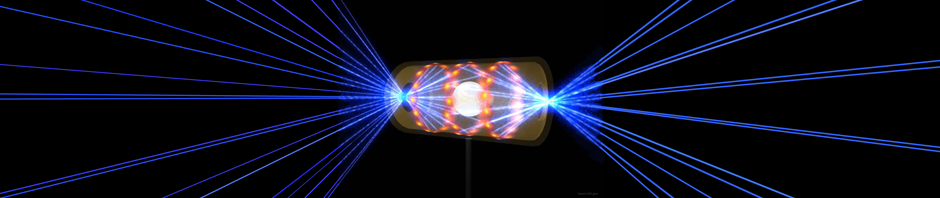Records in our enterprise electronic notebook iExperiment can be created in two ways:
- Record can be created from scratch by clicking on the “Create New Record” button.
- An existing record can be copied. The iExperiment record copy method does not copy the Results, Summary, or Conclusions sections from the existing record. The researcher must manually enter that information, because the experiment is a fresh record.
For more information or a live demonstration of our enterprise electronic notebook contact us at Colabrativ, Inc.